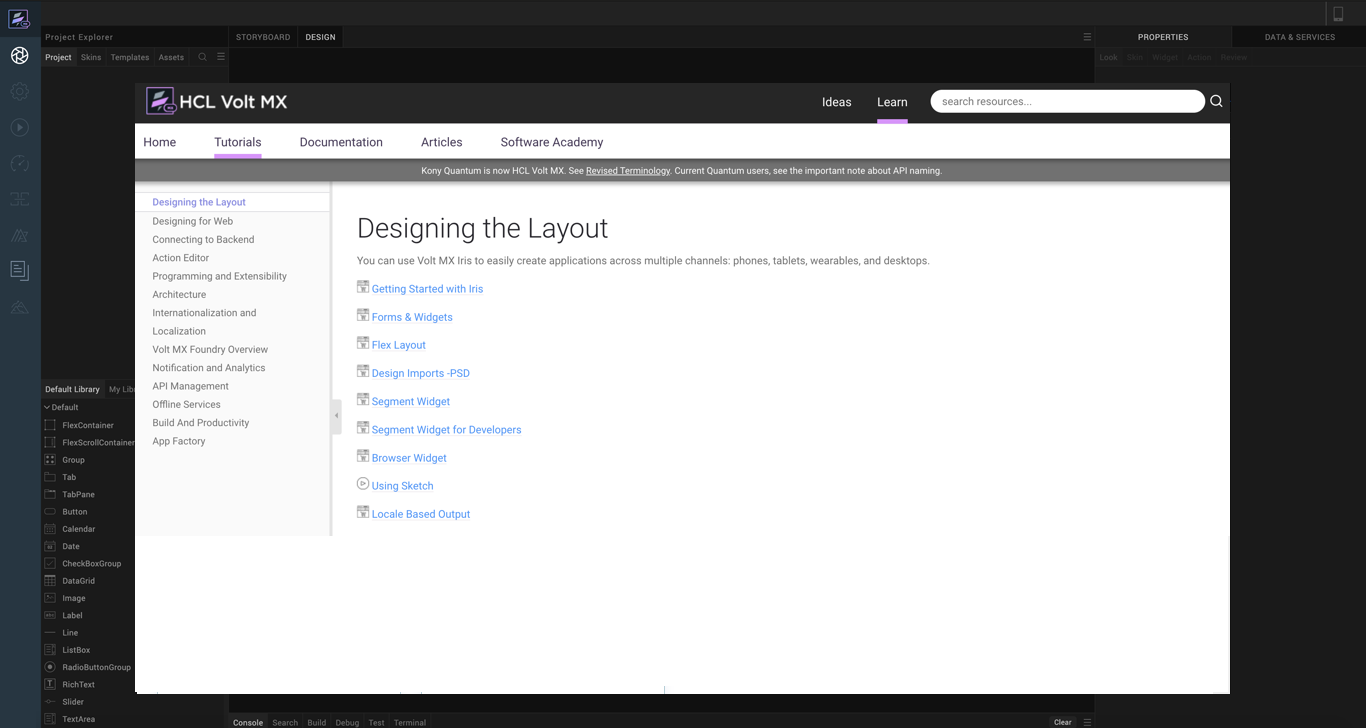Post Installation tasks
Launching Volt MX Iris
To launch Iris, follow these steps:
-
Double-click the Volt MX Iris shortcut icon on the desktop to open the login screen of Iris.
Note: You can also navigate to the folder where Iris is installed, and double-click Iris to launch it.
-
On launching Iris, the VoltMX Cloud Login screen appears for license validation.
-
Enter your Volt MX Cloud credentials, and then click Login.
Iris validates the license associated with your Cloud account.
-
The Hikes screen appears. The Hikes screen displays links to different Hikes available in Volt MX Iris. You can go through these hikes to understand various features of Volt MX.
-
Close the Hikes screen. The Volt MX IQ bot gets activated.
Use the bot to guide you in the process of developing applications in Volt MX Iris.
-
After the Volt MX IQ bot disappears, a sample form loads in the application canvas.
-
Click Project > New Project to create a new Iris project
For details on how to uninstall the Iris application from your system, refer Uninstall Volt MX Iris.